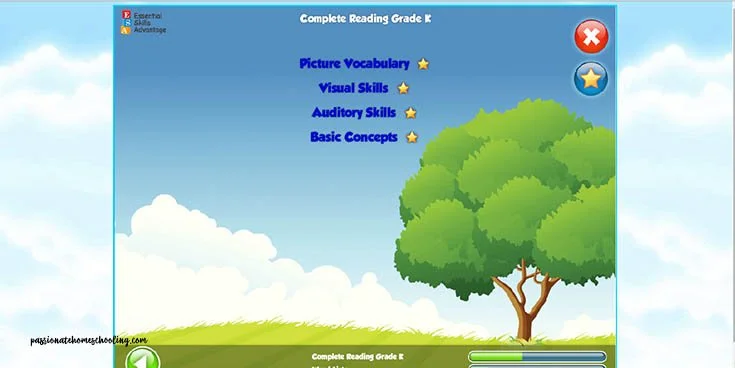Review ~ Essential Skills Advantage
These are some of our favourite homeschool language arts games. We love to use these to supplement our lessons and for lighter days.
Disclosure: I received a free copy of this product for review, all opinions are 100% my own.
Earlier this summer I was trying to decide what we would use for phonics and language arts this coming year.
Around that time I had the wonderful opportunity to review Essential Skills Advantage (ESA) and received a 1-year premium account for each of our children.
What Is Essential Skills Advantage?
ESA is an online interactive learning program designed for children in grades K to 6. The learning program is made to work with children of all learning styles from visual, auditory, and kinaesthetic.
For the past 10 years, Essential Skills Advantage has been used in schools across North America and is now available to home users!
Using ESA
First, you register and set up your parents' account. This program has two different logins, one for the parent and one for each of the children.
After your student accounts have been set up they can easily log in on their own. The computer can save the parent login information, but the student logins are not saved.
I saved the student login URL so each of the kids could go directly to their login area and bypass the parent area. Their home screen shows all of the available grade levels and once they click on the one they want to work on their login screen pops up.
Programs offered are:
Complete Reading for Kindergarten
Complete Reading for Grade 1
Complete Reading for Grade 2
Complete Reading for Grade 3
Fun With Spelling 1
Fun With Spelling 2
Fun With Spelling 3
Reading Comprehension 4
Reading Comprehension 5
Reading Comprehension 6
Vocabulary Builder 4
Vocabulary Builder 5
Vocabulary Builder 6
Spell Master Grade 4
Spell Master Grade 5
Spell Master Grade 6
Grammar Grades 3-5
Spelling Stumpers 1-5
Spelling Stumpers 5-9
I'm using ESA with our children ages 5, 7 (just turned 7!), 8, 10, and 12. I decided to start them off below grade level to allow them some "fun" practice and to get used to how the program works.
My 5 and 7-year-olds were the first to get started and both started with the Kindergarten level. Dd7 absolutely LOVES this ESA program! From the moment I turned it on for her, she was all giggles and often I heard "Look Mommy I got this right!" and "This is so much fun!"
It starts off with easier games like clicking on the item of clothing. Picking out different shapes and colors. As you progress it moves into ordering the alphabet and clicking on pictures that match beginning and ending sounds.
When a unit is finished they get a screen that shows a star with their score and a little cartoon dog dancing to some music. This always makes dd7 laugh.
Ds5 also enjoyed working on the K level and being younger it's a little more challenging for him. Some of the activities he can easily do on his own, especially the earlier ones.
As the program progresses they were more challenging for him and either a big sister or myself would sit and help him when needed.
Screenshots from the Kindergarten program.
Reading Lessons For Kindergarten
Early Reading Skills Kindergarten
Picture Vocabulary Skills Kindergarten
Alphabet Practice For Kindergarten
Picture Matching Game Kindergarten
Animal Name Game Kindergarten
Picture Games Kindergarten
Shape sorting
Letter Matching Kindergarten
Dd's 8 and 10 I started in the Complete Reading for Grade 3.
Vocabulary Builder
Compound Words
Easily Confused Words
Figurative Language
Prefixes
Suffixes
Language and Grammar
Reading Comprehension
Spelling
Reading Lessons Grade 3
They've worked through 40% of the grade 3 program in the past few weeks, and have had so much fun doing so.
Each of these sections opens up into sub menus with the lessons. We decided to start at the beginning and work straight through.
Grade 3 Suffixes Lessons
The stars under each blue tile represent the score. When they have 3 stars they have finished the lesson unit. A score over 80% earns a gold star anything under that is a silver star.
At the bottom of the screen numbers in little buttons to show how many pages of activities there are.
There are two sliders in the bottom right of the screen. These show how much of the entire program they have completed and how much of their current unit has been completed.
Grade 3 Grammar Lessons
When they are working on an activity there are small vertical bars under it. The blue ones show questions that haven't been done yet. If they get a question wrong it turns orange, if they get it correct it turns green.
Grammar 3rd Grade Lessons
Grade 3 Word Search
When a unit is finished they get a screen that shows a star with their score.
Grade 6 Reading Comprehension
Our oldest dd12 is working in the Reading Comprehension Grade 6. I wasn't sure if she would enjoy this program or not since we've largely used a Charlotte Mason style program that focuses more on narration than reading comprehension questions.
However, dd has really been enjoying the program and has found it just the right challenge. She often uses this program for more than the 30 minutes a day that I asked of her. Anytime I find a program that the kids want to use all the time I’m thrilled!
6th Grade Reading Comprehension
The 6th-grade program focuses on reading comprehension. The student has a story to read, words highlighted in blue can be clicked and it will read the word to them.
This really helps children to understand harder words they might not have read before. After this, there is a number of activities that focus on the lessons taught in that story.
Grade 6 Spelling Games
I love how they use shape boxes to help children match and spell words! This has been a help for my daughter's visual right brain learning style.
6th Grade Cause and Effect Lesson
Grade 6 Language Arts Lessons
6th Grade Word Meanings
What Do The Kids Think?
Dd8 I like everything! (LOL Well that’s easy isn’t it?!)
Dd10 It’s really good. I like that it gives me 3 chances to get a question right. It moves at a slower pace then other programs I’ve used so I don’t feel rushed and I learn more.
Dd12 I love the spelling because it has a lot of fun activities. I really like the reading comprehension because I like to read and it teaches me about animals and science. My favourite activity is unscrambling the spelling words.
What Do I Think?
I have to say I truly LOVE the Essential Skills Advantage program! It’s an easy-to-use independent program. I like this because having 6 little ones I can get pretty busy.
With this program, the kids can easily work on their own and only occasionally need help to understand a question. Most of the instructions are read out loud by the program and can be repeated by clicking on the ear symbol.
Our children have been really enjoying this program and I have seen an improvement in their spelling and reading already. They’ve logged a lot of hours using this.
I originally only asked them to use it for 20 to 30 minutes 4 days a week, however, they are often asking to use it throughout the day.
It’s funny because it’s not set up as a game style I expected they wouldn’t be as interested in the program but the opposite is the case. I think because it’s less stimulating they are enjoying it more.
I really like that children can work in different grade levels at the same time. Maybe your child can read at a higher level than they can spell. No problem just work at an earlier grade level in spelling or move ahead if you find the work is too easy.
I also really like the parent portal area. This area makes it easy to change your children's passwords and see what lessons they are working on also what has been completed.
It shows you how many attempts they took at the unit and how many attempts it took to obtain mastery. It then shows their finished grade and the date the unit was last accessed.
They also offer downloadable certificates you can print and use as your child completes each unit.
ESA makes a great supplement to any K-6th language arts program!