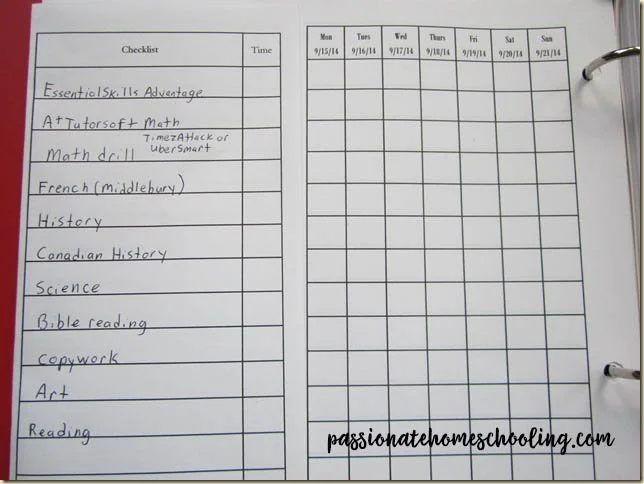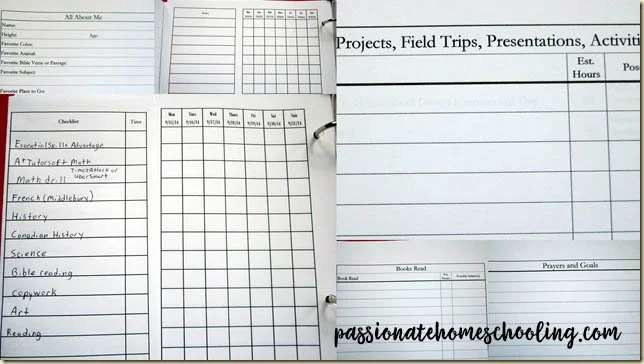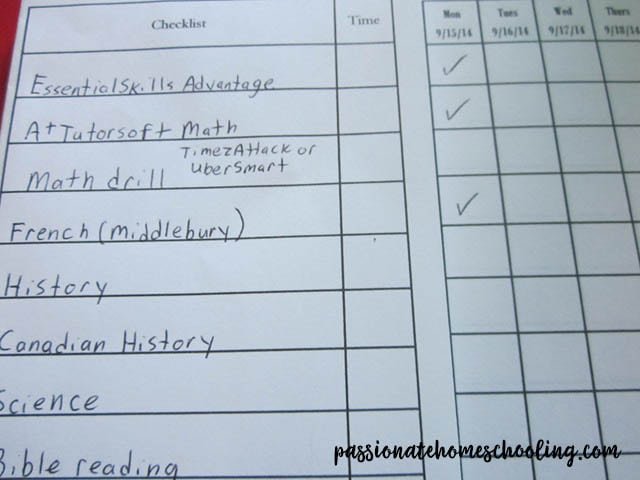My Student Logbook ~ Review
One thing that many homeschooling mothers struggle with is record keeping. I know I do sometimes! While we are relaxed homeschoolers I do like to keep track of what we are working on.
Disclosure: I received a free copy of this product for review, all opinions are 100% my own.
Our oldest daughter will be starting high school in just 2 more years and I want to get into a good habit of recording everything she works on and keep track of the hours spent.
So I was really excited to have the chance to review My Student Logbook an easy to use planner.
What Is My Student Logbook?
My Student Logbook was started by Corina Abbott a homeschooling mom, when she was expecting their seventh child.
Corina was inspired by another mother who created a record-keeping notebook by drawing columns to record their children's work in. The problem was Corina just couldn't get the layout hand drawn the way she liked.
So with the help of her husband Jim, she learned how to make them on the computer.
What Corina ended up creating is a very simple, easy-to-use student planner and log book.
My Student Logbook is available in 3 printed formats, dated school year, dated chronological (Jan. to Dec.), or undated. It is also available in PDF format both school year and chronological year.
I received the PDF version of My Student Logbook in the school year format.
What's In My Student Logbook?
A dated page for each week of the school year or calendar year depending on the version you pick.
An All About Me Page to record your child's favourite things that year.
A Book's Read Log
Pages to record Prayers and Goals
Pages to record Bible Verses Memorized
Pages to record Events, Projects, Field Trips, Presentations, and Activities.
Pages to record Test Scores
A Year Highlights page to record their favourite memories of the school year.
My Student Logbook was very easy to set up. I received my book as 2 PDF files. One contained the notes section and weekly calendar.
The other file contained the work lists sheets and extra the extra forms I mentioned above. There are also directions for setting up My Student Logbook.
I first printed out all the calendar pages, then the work lists and forms in the other PDF. One thing to mention is because of the way you set up these pages you hole punch the main calendar pages on the RIGHT-hand side of the page, not the left as you normally would.
After getting all my calendar pages whole punched and into a binder, I placed the other pages (About Me, etc.) at the back of the binder and divided the sections with tabs.
Then I took one of the worklist pages and cut the edge off as instructed, folding it over so it would overlap the calendar page.
You're next supposed to tape it to the back of the calendar page, but my little ones had used up all my tape! This is one thing I just can't seem to keep enough in the house. lol, So I just stapled the page to the top and bottom of the calendar page.
This seems to work just fine.
Then I simply wrote out a list of the work I wanted dd12 to do that week. For some things, I listed specific websites that I wanted her to use. For some other things, I just listed a topic such as Canadian History.
Some of our subjects we do together as a family so I have my own lists of what we do. I didn't feel the need right now to duplicate every detail on both my records and her personal student log.
Homeschool Planner Notes Section
If you flip the work list open there is a place underneath to record notes. This is great if you want to list simple instructions or pages for them. On the work list, there is a small box on the right side to record the time spent.
This student logbook is so simple for children to use. As they complete each item on the list they simply place a checkmark in the box for that day. You could also have them record chapter or page numbers in the box.
What Do We Think Of My Student Logbook?
This is our 8th year of homeschooling and I was looking for a simple but effective way for our 12-year-old daughter in grade 7 to record her work.
My Student Logbook has been PERFECT for this! Dd12 loves having her own book. Unlike some other planners, she has tried this one isn't overwhelming to her with a huge amount of choices or having to flip between pages often.
I love that it is so simple to just write out a list of subjects or book titles for her. It takes me just minutes to update the list when needed. I also ask dd to write down on the work list if she watches any extra documentaries or does another activity that we would include in a subject.
So many things our children will do independently during the day outside lesson times, that I can miss out on recording it all. This easily solved that problem.
When a list needs to be changed and there isn’t room on the current work list, you just simply cut out a new one and attach it to the next week's calendar pages.
The previous weeks' calendar pages stay tucked inside the work list, so you can easily see what was done and when.
Some of our subjects we use just one website or book and it's a "do the next thing" plan. For these, I only listed the name.
With some of our subjects, I have mixed resources so I simply listed a subject name. Our daughter has a list on the computer that links to reading chapters, audio files, videos, and work pages.
So for these subjects, she knows just to go to that list and do the next item, then mark it as done in her logbook for that day.
I've been very impressed with My Student Logbook so far and my daughter has already asked to use it again next year! I find this is very flexible to use with any of our programs so far. Right now this fits our daughters needs perfectly.