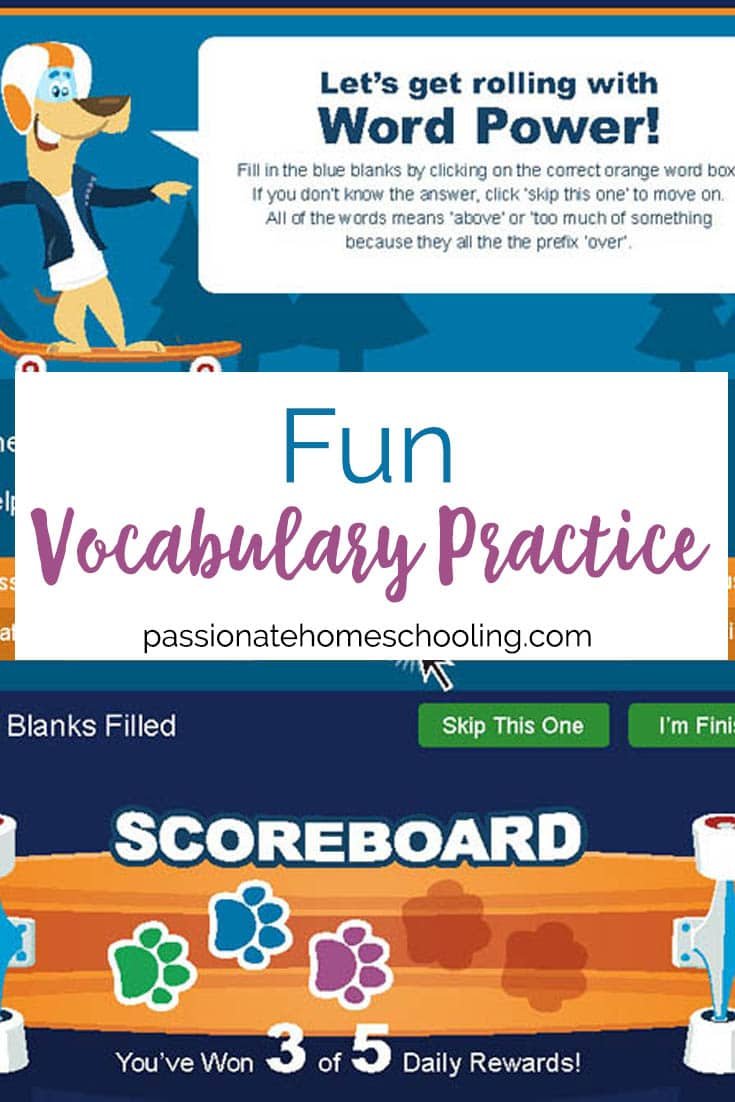WordBuildOnline Vocabulary Program From Dynamic Literacy ~ Review
When I was younger and in school the way we learned vocabulary was copying and memorizing long lists of words. I really never thought that this was a fun way to learn vocabulary, I also didn't think it really helped to "stick" the meanings into your long-term memory.
Disclosure: I received a free copy of this product for review, all opinions are 100% my own.
When I heard about WordBuildOnline from Dynamic Literacy I was excited to try this program out!
Fun Way For Kids To Learn Vocabulary
Dynamic Literacy teaches vocabulary in a different and more engaging way of learning. Instead of focusing on simply memorizing a list of words, children learn morphemes the root words, and the prefixes and suffixes to add to them.
The idea is that by learning these parts of a word children can learn many new words and even more important how to discover the meanings of unknown words as they come across them in their studies.
WordBuildOnline offers 2 programs each with 2 levels.
Foundations Level 1 is for children who can read sight words and is able to learn prefixes and suffixes. The target grade range is grade 2 to 4 and children as high as grade 6 who need help with reading comprehension.
Foundations Level 2 is the level to work on AFTER level 1 has been completed. This level also works on prefixes and suffixes as well as spelling rules of doubling letters and changing y to i.
Elements Level 1 this is the first level that teaches Lain and Greek roots. Children are ready for this program after completing both levels of Foundations or are in 6th grade or higher.
Elements Level 2 is to be started after Elements level 1 and teaches 34 of the most used roots in Latin and Greek.
I've been using Foundations Level 1 with our 13-year-old daughter. After looking at the samples I felt it would be the best place to start her. I felt it would give her the most solid start in this program.
WordBuildOnline Parent Dashboard
With WordBuildOnline both the student and parent/teacher have their own dashboards. Inside the parent dashboard, you can:
Manage Groups - This area lets you assign your children to other levels of Foundations or Elements if you've paid for multiple levels.
Manage Students - This area lets you change the password for your children's login and add another student. You can have up to 2 students on each subscription.
Manage Notifications - Here you can change your email notification settings and add other people to the notification list.
Edit Profile - This changes your name and password.
View Videos - This area has videos of each of the 25 vocabulary units.
At the top of the parent dashboard is a section for each child's account. Clicking on this opens their grading area.
Here you can see what units they have completed, the date, and the grade of each. There is also an option to have the student restart a lesson.
Interactive Vocabulary Lessons For Kids
How To Teach Kids Vocabulary
In the student dashboard children are guided through their lessons by a cool skateboarding dog named Lexi.
Lexi "talks" to the children using a cartoon-style speech bubble that they can read instructions from before starting the lesson.
Each lesson for the units is set up in the same pattern for the week. On the first day, they watch an introduction video that is short just to help explain the concept.
Homeschool Vocabulary Program
After watching the introduction video students work on the affix square. This lets students combine the words in the square and then type in what they think the definition is for the word they just built.
I've found that even though the student has to type in the definition it looks like anything typed in is marked as the correct answer.
This only works if your student understands the material and doesn't want to "cheat" the lesson by typing in random answers.
Vocabulary Practice For Kids
After the first unit is finished students will begin learning one root word per unit. Each unit includes games to help practice these words by adding suffixes and prefixes to them. The games are similar in each unit.
Using WordBuildOnline In Our Home
I have been using WordBuildOnline with our oldest daughter who is 13. We've found the best way to use the program is the way it was intended to be used.
Dd does 1 lesson a day. Most of the time she can do the lessons on her own, but sometimes she needs a little help.
I try to stay nearby so I can step in and help explain things if need be before discouragement sets in. Sometimes we found the instructions were a little confusing for her and I would need to explain what the program wanted in a different way.
Love This Easy Way To Practice Vocabulary
Pros
Overall I think WordBuildOnline is a fun program to learn vocabulary with!
WordBuildOnline breaks words down into small segments and teaches why (the meaning) of the word in smaller segments. It engages the senses you see the word, hear the word, and type in the meaning of the word. It helps you to make a connection to the word in more than one way.
I really loved that each lesson is timed for 15 minutes. No matter how far along your child has made it in the lesson they know when that 15 minutes is up they are DONE for the day. This is great when they might be struggling with a concept. Taking a break helps to get discouraged.
As your child moves through the program it adjusts to their working level based on how they perform. I love this about interactive online programs, you can’t get that adaptability in a workbook. It is designed to last a year with one lesson done per day. You can of course move at a faster speed if you want to.
Cons
I would really like it if the program had the option to read the text aloud. If your student is younger or struggles with reading this might not be a good fit for them.
I really think this is too bad because many children who struggle with reading are more than able to learn vocabulary.
One other thing I would really like to see is a progress bar or chart of some kind to help the children know how far into the program they have worked. I think that knowing how far you’ve worked into a program is a great motivator to keep working.
Overall our oldest daughter has enjoyed using this program and we will continue with it for the rest of the year. I've found the short lessons are perfect for her learning style.