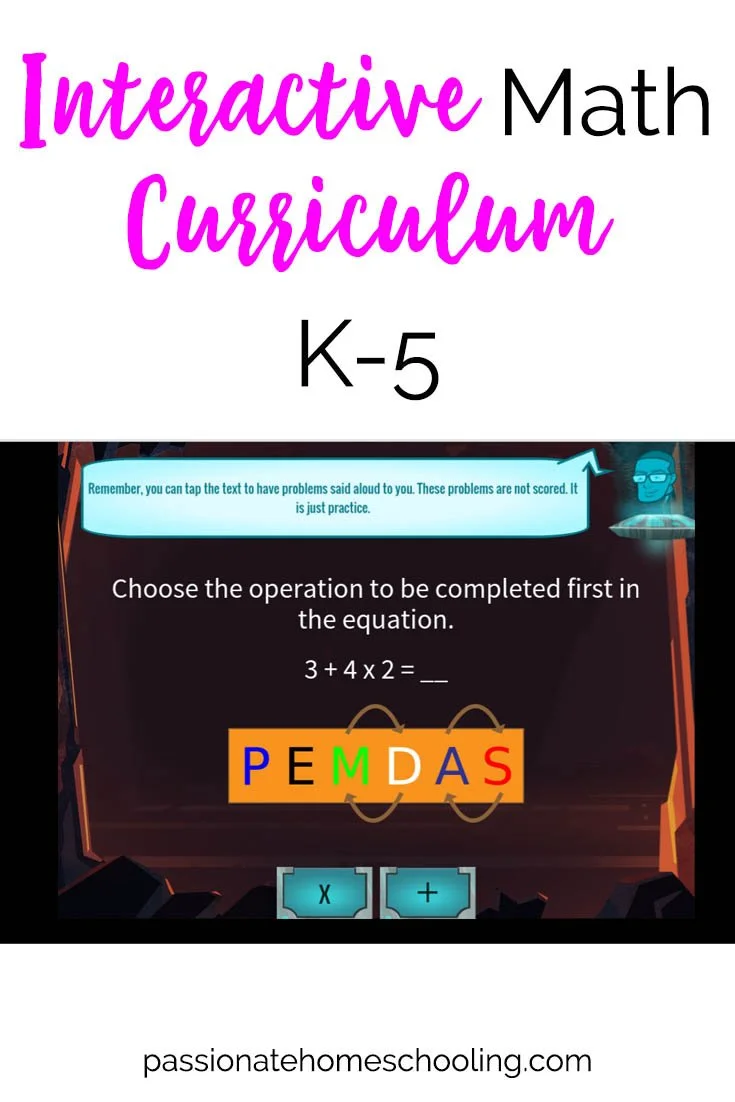Review ~ GPALOVEMATH From GPA LEARN
Fun online math program for kids. Each math level is taught by a different group of cartoon characters with a storyline to make kids want to keep learning.
Disclosure: I received a free copy of this product for review, all opinions are 100% my own.
I'm always on the lookout for fun and interactive math programs for our children, so I was really excited to have the opportunity to review GPALOVEMATH from GPA LEARN!
Update: Unfortunately it looks like this math program may not be available anymore.
GPALOVEMATH is an online math program for children covering grades K to 5. It offers over 150 math lessons and over 10,000 practice problems for each grade. Each grade has an animated character that helps teach and guide the student through the math lesson.
GPALOVEMATH parent/teacher dashboard.
When you first sign up you set up your teacher profile, in this area, you then add your students. For each student, you setup their username and password, and then you can pick what grade level you would like them to work at.
A recent change for GPALOVEMATH is that your subscription gives you access to ALL math levels available for your student. So you can move them up or down a level if need be. The student can also adjust this in their own account dashboard.
Grade K sample problem
One way that GPALOVEMATH encourages students to work on their math is through a rewards system. When you set up your child's account it has standard rewards available. These are a collection of popular rewards. Things like saying up 15 minutes passed bedtime or having a playdate.
You can add new rewards from their list or create your own. The more rewards you add to the list the more often the child will receive them. I picked out a few that I thought our children would enjoy. Staying up a little later, picking a movie to watch, and baking a cake simple and fun things.
I have it set so they receive a prize every 6 to 9 lessons depending on their age. You can customize the prize list for each child.
Grade 1 sample problem
When your student first logs in there is an orientation video that they must watch. This explains to them how the program works. After this is finished it unlocks the first set of math lessons.
When a student first starts a math lesson it begins in the introduction section. Here the character introduces a simple storyline and explains that they are going to learn to solve a math problem to catch a bad guy or something similar to that idea. Then they start explaining the math concept.
This is basically like a slide show. It gives a problem that is read aloud by the character with an on-screen visual. Then the child has to click on the arrow to progress to the next screen.
It goes through this until it has shown how to solve this type of problem in a few ways. After this, the child moves on to the practice section. Here the student is given math problems similar in style to the introduction level.
The questions are read out loud and if they need it to be repeated they can click on any words. If they are really stuck they have 3 lifelines they can use to see the answer. No scores are kept in this section, the idea is just to practice.
When the student has finished the practice round they move on to the quiz. In this section again they are asked questions but it is graded. They have to pass the quiz to finish this math unit. If they pass then it unlocks more colored squares on their dashboard and they can pick what lesson to do next.
Grade 3 sample problem
What Did We Think?
I have really mixed feelings about GPALOVEMATH. When I first saw it I thought it might be exactly what I was looking for in a math program. It was supposed to be an animated character and fun stories that walked kids through learning math concepts.
I personally don't really think the character is animated in the way that I expected. When I hear animated characters I'm thinking something like a cartoon and also something that is more interactive. This program is more like a slideshow with audio, at least during the instruction parts.
At first, our children LOVED using this program, but we quickly started having problems.
The first big problem was the grade 4 program our daughter was working so hard on but when she would get a few questions into a quiz it would randomly freeze or reset on her. Then she would have to start it all over again.
With GPALOVEMATH any time you stop the lesson and then go back to it, it loses count of all the time you've spent on it. It only counts the time that you spend when you finish the lesson. So she could have worked for 30 minutes through the instruction and practice problems, but then when the program froze she only received credit for the time it took her to finish the quiz. She found this really frustrating!
The freezing problem seems to have been fixed, at least we haven’t had a problem with that in the past few weeks.
Grade 4 sample problem
Another problem we had was with the audio. The characters voices all sound pretty much the same and are very robotic. This isn't a big deal and the kids didn't seem to mind that. I was just glad we had headphones for the laptops!
The problem was often the audio would get so jumbled together that you could not understand what it was saying. It sounded similar to an old cassette tape being chewed up! I found it was the worst with the grade 5 program but often happens on the others as well. Since our daughter using that level is dyslexic not having the audio was a problem.
Since the teaching was woven into a storyline it would take a long time to get through compared to reading a demonstration on a worksheet. She could read it but it would take much longer. I contacted GPA about the problem and heard back a few days later that they were working on upgrading the audio for the grade 5 level.
They said that it should be working ok in a few weeks. However, it's been over a month since and it still doesn't work. By the time you get to the 3rd problem, it sounds like a chipmunk talking. We've tried the math program on multiple computers and using different browsers and the sound problem happens on all of them.
Grade 5 sample problem
I did recently find a way to get around the audio problem. I found a Google Chrome app called SpeakIt! When this is installed you can highlight text then click the SpeakIt! button and it will read the text aloud. I wish I had thought to use this sooner!
It would have been a big help since then I wouldn't have had to sit and read all the lessons to each child. I do hope GPA can fix their audio problems because if it wasn't for that I think it is a great program.
One thing I really do like about GPALOVEMATH is that every time a student completes a lesson I'm emailed a summary of the results. I can see what child it was, what lesson they worked on, and how much time was spent. Also their score of course!
I also have received weekly summaries of all of our children, but I really like getting the daily report. I also like that in the teacher dashboard, you can view the lessons to see exactly what your child is learning.
Overall I think GPALOVEMATH is a good program but has some bugs that really slowed down our use of the program and affected what our children thought of it.