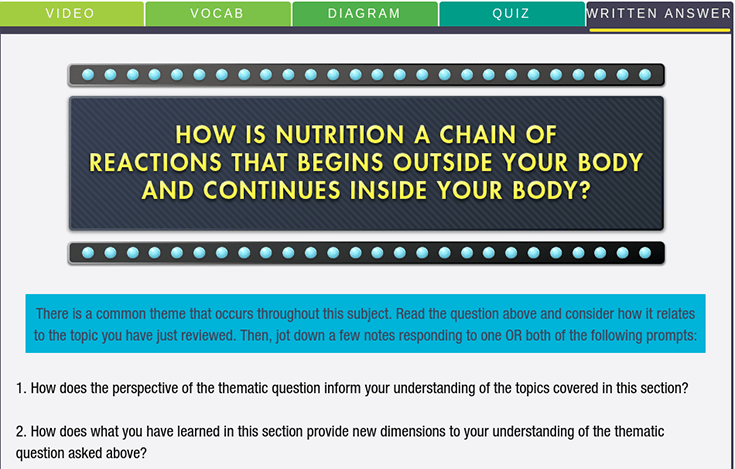Online Homeschool Classes From Standard Deviants Accelerate ~ Review
We love using these interactive video classes for high school. They make homeschooling high school easy!
Disclosure: I received a free copy of this product for review, all opinions are 100% my own.
Our children are very visual learners and love learning with videos. So I was really interested when we had the chance to try the online Homeschool Courses from Standard Deviants Accelerate.
They offer a wide range of online classes for both homeschooling families and schools.
The classes are taught by video and interactive and hands-on methods. Standard Deviants Accelerate uses teens and young adults to present their video lessons often in a humorous manner. I can see these appealing to a wide range of learning styles!
Online Homeschool Courses From Standard Deviants Accelerate:
Arithmetic (Grades 3+)
Fundamental Math (Grades 4+)
Earth Science (Grades 6+)
Nutrition (Grades 6+)
Biology (Grades 7+)
Algebra (Grades 7+)
Chemistry (Grades 9+)
English Composition (Grades 9+)
U.S. History (Grades 9+)
AP Biology (Grades 11+)
AP Chemistry (Grades 11+)
AP U.S. Government & Politics (Grades 11+)
AP English Composition (Grades 11+)
We received access to all of the classes offered by Standard Deviants Accelerate. My 13 year old decided she really wanted to take the Nutrition class.
The nutrition class is grouped into 8 units and a review. The units are:
Intro to Nutrition: Cells and Macronutrients
What Your Body Does With Food
Food Spectrum
Micronutrients: Vitamins, Minerals, and Water
Preventing Nutritional Disorders
Eating in Context
Where Does Your Food Come From
The Savvy Eater
Subject Review
Each of the above units is broken down into 3 to 6 lessons. For example the unit Where Does Your Food Come From has 3 topics Food Industry, What is Organic? and Fresh and Local, or Not? Each unit also has a chapter review.
When a student logs in the classes they are assigned to are easily accessed from their dashboard. Every lesson also follows the same basic format, so once your child understands how it works it's really easy for them to use.
Each lesson starts with a short video that teaches the information. These videos are fast-paced and often have more than one teacher sharing short targeted information.
They often also use visual illustrations to help get the point across. For each lesson, there is a transcript you can read online or print.
This has the exact same content as the video. If your child learns better by reading than by video these would be very helpful.
After watching the video students move on to a vocabulary page. This reviews the key terms from the video lesson. Each work can be clicked on to hear the pronunciation of the word and the definition.
Once they understand the vocabulary well they move on to the diagram exercise. This is an interactive review that students need to click and drag the correct words into place.
You can try it as many times as it takes to get right, but each try counts against your score.
The next part of the lesson is a quiz. The quizzes are 5 questions long and are automatically graded by the program.
If any question is answered wrong they link to a short video clip that explains the correct answer. I love this!
The last part of the lesson is the written answer. The way this works is there is one writing prompt used for every lesson.
The student is supposed to write about how the lesson they just finished relates to the question.
When you get to the chapter review it has 4 parts. The first is act it out. It includes directions for both homeschool and group/classroom instructions.
There are 3 or more topics given and the student is to pick one of these. Then they have different ways they are to teach back the subject they have learned about to a group. Some ideas given are poems, stories, words, and movements, creating art, making a game (card, board, etc.), and creating a comic strip.
After this, they move on to the post-test. This chapter test uses questions from the lesson quizzes, the questions they answered wrong!
So this gives them another chance to answer the questions right and see if they understand areas they struggled with earlier.
Then there are 2 critical thinking tasks to be answered and printed.
My daughter has really been enjoying her nutrition class. She works on 1 lesson a day. It normally takes about 30 minutes to complete.
The only part of the program she didn't like was the written question at the end of each lesson. Since it is always the exact same question listed some times it really doesn't seem to fit with the topic she had just learned about. So instead of using this we have been using an oral or written narration at the end of each lesson. I find this works much better for us.
What My Daughter Thinks Of These Online Courses
I like it because it's funny and it teaches me a lot of things I didn't know before. I like how the quiz is set up. I love the videos because they are fun and interactive I feel like they are talking right to me. The format is really easy to understand.
Easy To Use Online Courses For Homeschool
I think that the student section of Standard Deviants Accelerate is very well done. It's so easy to navigate. I did have more trouble with the teacher admin area though. I wonder if it is because it's really set for a teacher with a large class. There seems to be a lot of clicking and digging through menu options to get to the graded lesson area.
If I want to enter a grade I have to go into the grading section, then select the class I want. After that, I have to find the right unit and the lesson. Then it will list the students that are taking that class. Then you can select them and read and grade their work.
This might work well if you had a large class all working on the same unit each day. However, if you're using this in a homeschool setting and let your children work at their own pace it's not easy to figure out what lesson to check for grading.
I would love it if there was a summary on the main page that listed what students had finished what lesson with a shortcut link to their grading!
That aside I think this is a great program and my daughter has really been enjoying her class.