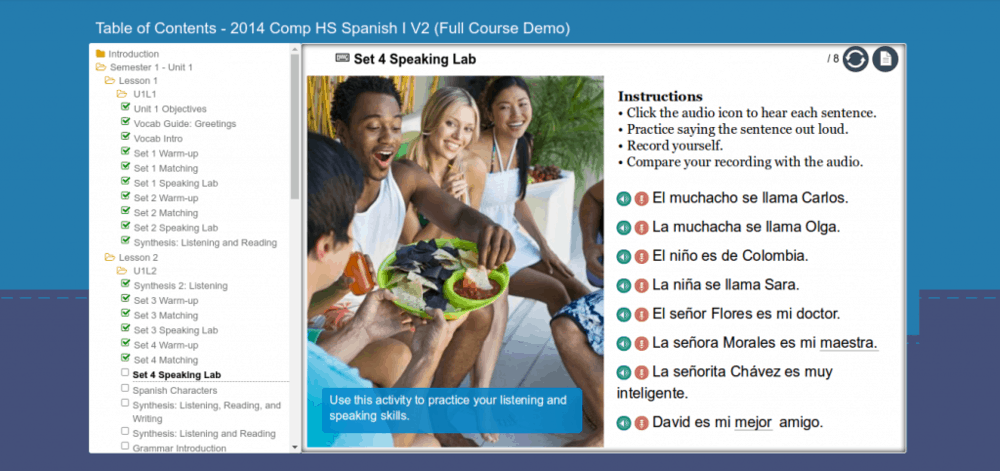Learn Spanish Online With This Fun Interactive Course - Review
This year my oldest daughter decided she wanted to learn Spanish instead of French for her high school language class. So she was really excited to see that Middlebury Interactive Languages offers Spanish classes. Since it has been years since she has practiced any Spanish I decided it would be best to start with their High School Spanish I course.
Disclosure: I received a free copy of this product for review, all opinions are 100% my own.
What Is Middlebury Interactive Languages?
Middlebury Interactive Languages in an online, interactive foreign language program. They offer many courses for grades K to 12 and AP high school courses as well. Foreign languages courses offered are for Spanish, French, German and Chinese.
Online Spanish Courses Offered:
Elementary Spanish 1 ( Grades K-2)
Elementary Spanish 1 ( Grades 3-5)
Elementary Spanish 2 ( Grades 3-5)
Middle School Spanish 1 ( Grades 6-8)
Middle School Spanish 2 ( Grades 6-8)
High School Spanish 1 ( Grades 9-12)
High School Spanish 2 ( Grades 9-12)
High School Spanish 3 ( Grades 9-12)
High School Spanish 1 Fluency ( Grades 9-12)
High School Spanish 2 Fluency ( Grades 9-12)
High School Spanish 1
Learn Spanish Online
An online course to learn Spanish
In the Spanish 1 high school course, the focus is on listening, speaking, reading and writing. Each lesson builds on the vocabulary, grammar and writing structure that was learned in the previous lesson.
Spanish 1 uses an immersion approach and teaches your child through interactive text, images, audio and video. Much of the teaching is done through students following along in simple conversations and then working on activities that practice learning and understanding the keywords in the lesson.
Navigating Your Online Spanish Course
When you log into your Middlebury Interactive Languages course your home screen has a section of announcements on the left and on the right, it shows you the next lesson you are to work on. Under that lesson, it also shows you the lessons you should be working on if you are following their preset schedule.
You can also navigate the lessons using the calendar view found in the menu options. We personally don't use this option because it's set on a fixed schedule and doesn't line up with the start days or times that we do our Spanish lessons.
Instead, we use the Table of Contents view. This one is very handy and shows more detail about the lessons as your working through them.
On the left side of the screen is a menu with a list of the Units for your language course. Each unit is marked with a file folder symbol. Clicking the folder opens that unit and you can view all of the lessons under it. As your child works through the language lessons they are marked with a green checkmark in the Table of Contents menu. This makes it very easy to see where you left off or if a lesson wasn't submitted.
Each Unit is broken down into 5 lessons and these lessons are broken down further into activities. Normally these lessons start with a listening activity followed by a warm up activity.
Then students practice speaking words and phrases following up with word matching activities to practice what they have just learned. The lessons also practice writing and grammar and have pop quizzes throughout the lessons.
Automatic Grading
As students work through the lessons they are automatically checked off in the Table of Contents. This is one thing we found we had to because with. Sometimes we like to look ahead to what lessons are coming up. If you click on them they are marked as checked off in the TOS. I couldn't find a way to uncheck the lessons so that we would know they hadn't actually been completed.
As your student works through the lessons they need to submit them when completed. After submitting them the grade is automatically added to the gradebook that is available through your main menu. By default, it shows only scores from tests but you can check a box to view all the course work. You can also easily view or print off a grade report.
What my daughter thought of the Spanish course.
I like it better than the French course because Spanish is an easier language. I really like the activities that go with the lessons. At first, I really struggled with the audio recording lessons where I had to record myself saying the words. As I got further into the lessons I started to understand the pronunciation and the activities really helped me to understand the words.
What I Like About Learning Spanish Online With Middlebury Interactive Languages
This isn't the first time we have used a language class from Middlebury Interactive Languages. My daughter has previously taken their French elementary and French middle school classes and loved them. So going into the Spanish course I knew she would love it. The format is easy to follow and the immersion learning really helps her to pick up the language and remember it longer. I love that it's available in 2 versions. One has the option of having a teacher review and grade your child's language pronunciation and the other is without the teacher feedback. Depending on what you need and budget you can pick the course that fits your family the best.
We'll continue to use Middlebury Interactive Languages for her foreign language classes for the rest of her high school years.