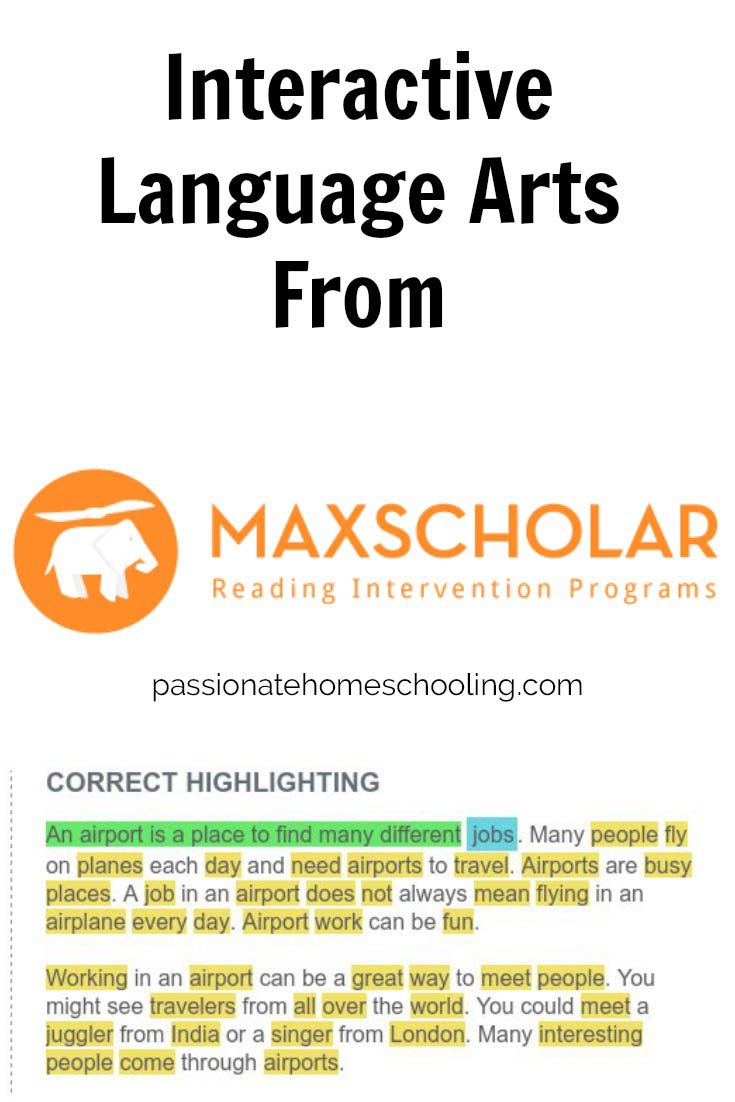Interactive Language Arts With MaxScholar - Review
Do you have a child who struggles with reading and grammar? I do, and I really understand how difficult it can be to find programs that can help children, especially older children that are geared towards struggling readers and older children.
Disclosure: I received a free copy of this product for review, all opinions are 100% my own.
When I first heard about MaxScholar and the wide variety of activities they offered in their MaxScholar Reading Intervention Programs I couldn't wait to try it out with my children.
I received a one-year subscription to MaxGuru for two of my children. I decided to use this program with my 14-year-old daughter who is dyslexic and my 10-year-old daughter who isn't dyslexic but is a strong right-brain learner.
MaxGuru is an online subscription that includes 7 learning areas:
MaxPhonics
MaxReading
MaxWords
MaxVocab
MaxBios
MaxPlaces
MaxMusic
Each area has different learning lessons, activities, and games. So far my children have focused on using the MaxReading area for their lessons.
When you subscribe to MaxScholar you have a parents login where you can view tutorials about the program. You can also view reports to see the progress your child is making.
These can be customized to look at a specific date range or show the overall performance. Each child also has their own login name and password to access their own learning dashboard.
The first time your child logs onto MaxGuru they are given a placement test. They are given a selection of text to read and then they have to answer questions about the text.
Based on their answers they are placed on a suggested level. All of the levels below this are also open so that they can work on a different level if the placement isn't a good fit.
When I first planned to use this program with my children I picked my 14-year-old not because she needed help with reading. Although dyslexic she has become a strong reader.
What attracted me to MaxGuru was the way they teach outlining and reading comprehension.
My other child, I had planned to use this with was my 12-year-old. She is a strong right-brain learner who has some dyslexic traits. I had hoped this would be a good fit for her but it wasn't.
The placement test was very frustrating for her. Instead of starting at an easy level and then working up in difficulty it starts at a more difficult level. She could not read the text on her own or understand the questions.
So I sat with her to help but really I couldn't help her much with the answers or it through off the placement level. When we eventually got past that and into the main lessons we found that the way MaxReading was set up just did not work for the way her mind learns.
I decided to try the MaxPhonics program with her but it was below her level of learning.
To avoid any more frustration for her I decided that this just wasn't a good fit for her and switched to having her younger sister using it. She loves it!
When the student is logged in they have the option of continuing on their learning path or choosing what level or story they want to work on. I decided to let my daughters pick what stories they wanted to work on and not worry about the level it was categorized under right now.
In MaxReading, the lessons follow the same basic format. Children read a story then they have a chance to learn more about the vocabulary.
Clicking on works opens a mini dictionary to explain the word. The next step is for them to highlight the text. They have 3 different things to find. First, they find and highlight the topic, next the main idea, and finally the important details in the story.
Just above the story is a counter for each section they are to find. It shows how many answers they've found and how many are left to find. I love this!
It really helps children to see their progress and if maybe they should keep looking for more answers.
After they have finished highlighting the text they can submit their answers and are shown a comparison with their answers on the left of the screen and the correct answers on the right.
Since all the facts are color-coded it makes it very easy for them to see what words they missed highlighting.
Next, they are asked to build an outline of the story using the main idea, topic, and important details that were highlighted.
Following the outlining they have a written answer. They can choose between writing a summary of the story, answering an open-ended question, or a general question.
After the written portion is completed they can play some vocabulary games or return to the dashboard area.
How MaxGuru Works For My Family
Since we've been using MaxGuru for a while my feelings about the program are a little mixed. My oldest daughter has been using and loving the MaxReading program.
The only thing she doesn't enjoy quite as much is the large amount of yellow highlighting in the important details section. However, I've seen an improvement in her comprehension of the reading selections and her outlining skills are improving.
I think that the color-coded visuals really help with this!
As I previously mentioned my other daughter I had planned to use this program with, I really think could have used it the most.
Unfortunately, although it's supposed to be designed for children with dyslexia and other learning challenges MaxReading only frustrated her to no end. It was impossible for me to keep her using the program. We did try the MaxPhonics but it was way below her reading level.
On the other hand, it's been a wonderful fit for my 10-year-old daughter. She loves the program and looks forward to using it every day!
She enjoyed the readings although finds them a little easy. I think that having easier readings is a good thing when children are practicing outlining skills.
I did find some other parts of the MaxGuru program that just wasn't a good fit for our famili’s beliefs. In the MaxMusic area, children learn the lyrics to songs and can also play along on an on-screen keyboard.
Unfortunately, the styles of music available are not what we allow our children to listen to. Likewise, in the MaxBios, I did see some stories about well-known historical famous people but much of what was available was about modern pop singers.
I'm sorry but I don't think reading about Justin Bieber qualifies for language arts or a history lesson in my family.
That said these things might not be a negative for your family. MaxReading has turned out to be a helpful reading and grammar program for 2 of my children.
Not all programs will work well for all children even if they have been created to help with specific problems. We are all individuals and learn in different ways.