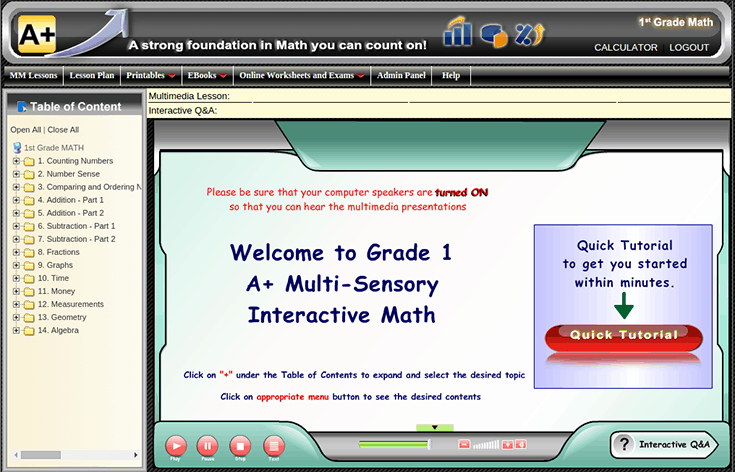Family Math Package From A+ Interactive Math Curriculum ~ Review
A few years ago, I had the opportunity to review a math program called A+ Tutorsoft we really liked this math program, and for the past year, I've used their program with our oldest daughter.
Disclosure: I received a free copy of this product for review, all opinions are 100% my own.
I was planning to buy it for the rest of our kids this year as well so I was so excited when I had the opportunity to review A+ Interactive Math Curriculum: Family Math Package from A+ Interactive Math.
What Is The Family Math Package?
A+ Interactive Family Math Packages are designed to fit any family size. You can perchance math packages for 1 child or up to 10 children!
The Family Math Package is different from their normal single-grade programs because you are able to move your child up and down throughout the grade levels as you need to.
For example, if you start your grade 2 student in the grade 2 level and then find there is a concept that they are struggling with, you can move them down to grade 1. Then they can work on an easier version of that concept once they have a good understanding then you can move them back to the grade 2 level.
Likewise, if you find the work is too easy for them you can move them up to a level that suits them better.
A+ Interactive is a multisensory math program. It uses video to teach the lessons, then has an interactive Q&A section to practice what the student has just learned.
The students can both watch, read and listen to the instructions. When they are ready to use the worksheets these can be done online or printed off if your child prefers to handwrite the answers.
How We Use A+ Interactive Family Math
When I received access to the Family Math Program it was very easy to set up accounts for each of our children. Doing this gives each child their own login username and password.
A+ Family Math Grade 1
When they log in they can launch their dashboard. This is where their math work is done. On the left side of the screen is a table of contents.
It lists the main math topics. Beside each unit lesson is a + symbol, clicking on this opens a sub list of lessons. When a lesson is selected the video instruction starts.
Math Grade 1
The video has options to be played, paused, or stopped and they can move back and forth in the video to review anything they might be unsure of.
Once the video is completed and they are ready to try practicing they click on the Interactive Q&A button in the lower right-hand side of the screen.
Online Homeschool Math Curriculum
When the student is working on the Q&A section, immediate feedback is given. If they get the question wrong the program explains how to answer this specific question. It keeps score as they go along and at the end, they can update the lesson status so it shows as completed in the tracking area.
After this section has been completed they can do a worksheet. These can be done online and are graded automatically or you can print them off and enter the grades manually in the parent/teacher area.
Our children have been really enjoying using this math program! They find the instruction videos interesting and mostly easy to understand.
There are some times I need to step in and help explain a concept. Over all this program can be largely done independently.
I love that for our children who prefer to type they can do their worksheets online and for the children who would rather write answers I can print off worksheets.
Another helpful addition is the printable lesson plans. If you enjoy having a schedule that tells you exactly what chapters and practice sections to do each week then you will find the lesson plans helpful!
This tells you what lessons to watch, and what practice sections, worksheets, and exams to do each week.
I also love that in addition to the worksheets and exams you can print, there are also really nice reference sheets.
In addition to all of this, the entire program is also available in an ebook format that you can print one chapter at a time.
This includes the diagrams that are found in the interactive lessons and a scripted text you can read with your child. So if you find you really like this program but interactive video isn't a good fit for your child using the workbook in printed format might be a good fit.
A+ Interactive Math offers FREE placement tests. Would you like to try out A+ Interactive Math to see if it’s the right fit for your child? They also offer a 1 month free trail!