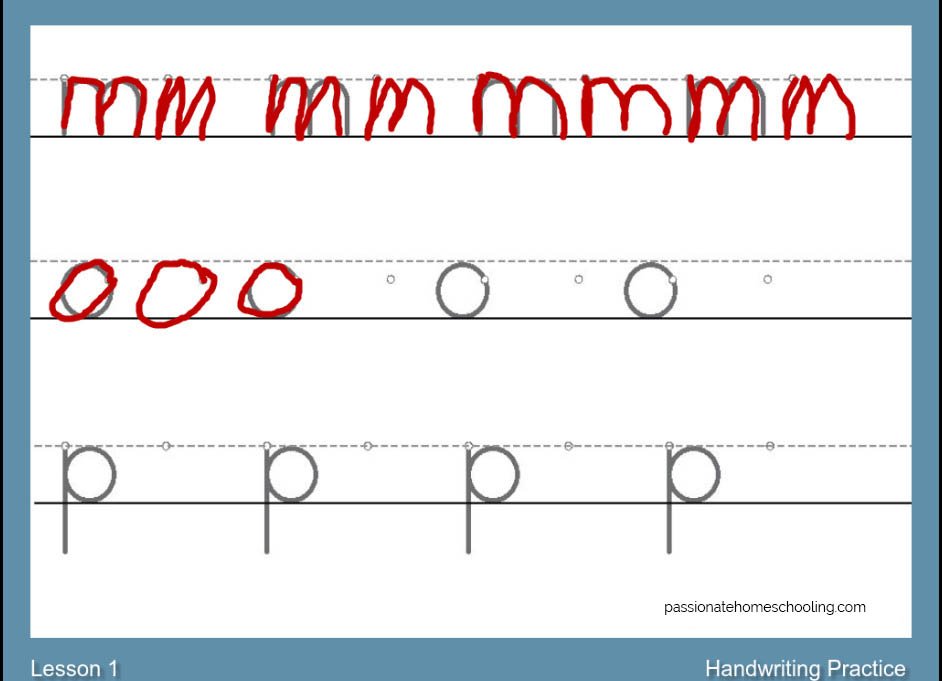Easy To Use Reading Lessons ABeCeDarian Level A Online - Review
Are your kids struggling to learn how to read? Try this easy to use reading program that has both online and printed versions!
Disclosure: I received a free copy of this product for review, all opinions are 100% my own.
The ABeCeDarian Company is a publisher of a reading program created by Michael Bend, Ph.D. that I've heard wonderful things about from my homeschooling friends.
So when I heard they had just released a new ABeCeDarian Interactive A Workbook I couldn't wait to try it.
The ABeCeDarian reading program doesn't presume that children starting their reading curriculum know the names of all the letters.
Instead, children are taught the phonic sound of each letter and start learning right in lesson 1 how to sound out and spell simple words.
In the first lesson, children learn how to write the word mop. On the screen, there are yellow letter tiles. The parents instructions teach you to teach your child the letter sound and for them to drag the letters to form the word.
I really like this method because it simplifies how young children learn to read. By starting with the phonic sounds and then helping children to form words right away makes learning to read very practical to them.
In each lesson, children also practice writing new sounds and words. We had a little trouble with this because it's an online program. My daughter found it difficult to write using my laptop touchpad and although my laptop does have a touch screen it was awkward for her to use.
The lessons move quickly through from single phonic sounds to blends. I do like the way ABeCeDarian teaches the phonic blend, though! Instead of teaching each sound individually and then teaching children how to sound them out quickly together, blends are treated as their own individual sounds.
So instead of teaching to sound out sss then huh children are simply taught that SH says sh.
I've been using Level A with my 8-year-old daughter who struggles with reading. As a strong right-brain learner, she's just now coming to the age when reading should start to "click".
We've been using Level A and overall it's been working well for her! She really likes that she can use either our laptop or tablet to practice her reading and starting with the first lesson she is practicing real words.
Since this isn't her first reading program many of the early words she already knows, but we decided to start from the beginning again because I like the way ABeCeDarian teaches phonics.
ABeCeDarian is an online program but it's still parent-led. This isn't the type of reading program that you just set your child up with and walk away.
You have a parents guide that is fully scripted to walk you through each lesson. The book is available in print or as a free PDF download. I have been using the PDF version.
The instruction guide starts off by teaching you how children learn how to read and all about phonics. When it gets to the lessons you can clearly see what sounds you are teaching and what the word you're going to build is.
You really have to use the teacher manual to use this reading program. Without it, you wouldn't know what word was being taught in each lesson, etc.
The digital version of the workbook contains all the same activities that are in the paper version.
Overall I'm really enjoying this reading program but there are a few things that I've found less user-friendly.
When you first open the program from their website you are presented with a black screen for a few minutes. Sometimes as long as 5 minutes. When I first started using it I thought perhaps something was wrong with my PC or that my internet connection had gone out.
Nothing is wrong this program just takes a while to load. Once it's fully loaded it's very quick to use. I really would like to see a loading screen or message during this time, though.
The teacher manual although very detailed isn't easy to navigate. It's a PDF version of the printed one but it hasn't been reformatted for easy use on your computer or tablet.
I really wish there was a clickable table of contents at the beginning so I could quickly go to the lesson we are ready to start. Currently, I have to scroll through it until I find the right lesson.
The font is also very small for reading on a screen and almost impossible to read on my phone. Since you need 2 devices to do your reading lessons this can be a challenge.
You need one for your child to do the online workbook with and another to read your teacher manual. I could print it off but it's pretty large. I think that buying a printed copy would make using it much easier. Still, I would love to see a formatted PDF for computer use.
I do love that the online workbook is simple to use. There are no bells and whistles in this program. The lesson screen is kept very simple so it's free from distractions.
You can also start with any lesson easily. When you double-click on the lesson number it takes you back to a table of contents page. Here all the lessons are just 1 click away.
If your child doesn't need to start with beginner phonics go ahead and start a little further in. If you find your child is struggling or has forgotten something you can easily go back and review lessons anytime.