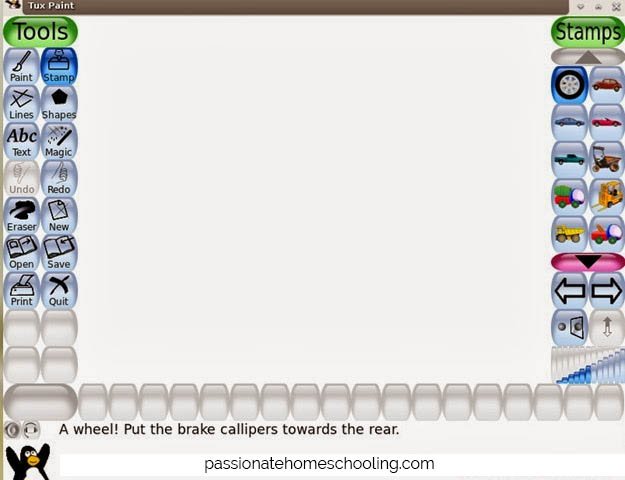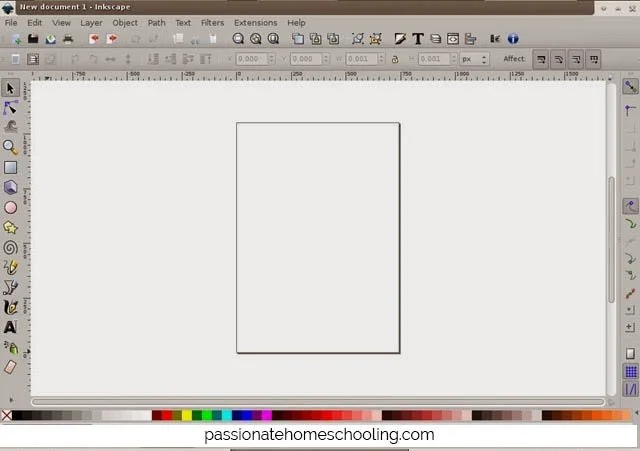5 Day’s Of Technology For Homeschooling ~ Day 4 Free Software
I’ve always been a huge fan of free open source software. I find most are high quality and have wonderful support by either the developer or user community when needed.
I also love free software because it really helps stretch the budget! These are a few of my favorites.
Gcompris2 Games For Kids
GCompris is a wonderful software bundle for children age 2 to 10. It's filled with games to for young children to learn how to use the keyboard and mouse.
It also includes games for math, science, geography, reading, puzzles, drawing, and much much more. It has a full free version available for Linux, and partial versions for Windows and Mac.
Childsplay Learning Games
Childsplay is another collection of educational games for young children. It is available for Windows, Mac, and Linux. It helps children practice early math, alphabet, spelling, and puzzles.
Tux 4 Kids has some wonderful software for Linux, Mac, and Windows. Tux Math is a fun math game where children learn their math facts. Math facts fall from the top of the screen and they have to type the right answers in to destroy the asteroids that are heading towards their planet.
Tux Paint Drawing Program For Kids
Tux Typing is a great typing program with 2 games and lessons. One game comet zap is similar to the Tux Math game, the other is Fish Cascade where the children have to type the right key then Tux the penguin eats the fish the letter is on.
Then there are normal typing lessons where rows of text are on the screen and the student has to copy them down.
Tux Paint is a super fun paint program for children. Our children LOVE this one!
The canvas is a set size so the child doesn't have to worry about setting the right size. A cute cartoon Tux is in the bottom corner to share hits and info with the child.
There are many brushes, stamps. lines, shapes, text, and special effects to explore.
Scribus Design Software
Scribus is a free professional page layout program very similar to Adobe InDesign, although I found it easier to use than InDesign. This is a great program for designing anything from flyers, scrapbooks, eBooks, etc. It has versions for Linux, Mac, and Windows.
Digikam Photo Editor
Digikam is my favourite program for working with photos. The best way I can describe it is a combination of Picasa, Adobe Photoshop Elements and Lightroom. Some of what it does is easily import photos from your camera, flash drive, or hard drive or import them from sites like Facebook.
It exports to just about every website I can think of from Facebook, Flickr, Picasa, and a long list of others and email of course.
You can set what folders on your hard drive or external drive to scan for photos. It can edit photos or open them in Gimp to edit.
A favourite feature of mine is that it supports photo versions. Any time I edit a photo I have it saved as a new version. Adding tags and descriptions is easy.
There is way too much this program can do for a short mention. I'll have to do a detailed review soon! Digikam is available for Linux and Windows.
GIMP Photo Editor
Gimp is a great image editing program. It does have a small learning curve, but there are many great tutorials and videos online to help. It's very similar to Photoshop and I use this often for editing and creating images.
Libreoffice Free Office Software
LibreOffice is a great word processing suit. It's a branch off Open Office and works very well for all my needs. It includes a great word processor, spreadsheet, database, and slide show program.
Inkscape Free Vector Drawing Software
Inkscape is a free open source vector graphics editor similar to Illustrator and CorelDraw.
Openshot Free Video Editor
OpenShot is a great free video editor for Linux. It supports many audio, video and image formats. It has great clip editing tools, many image overlays, watermarks, and title makers.
Minitube
Minitube is a cool program for watching YouTube videos on your Linux, Mac or Windows desktop. But only the Linux version is free.
You can enter a keyword and watch videos without going to YouTube. I like this as it doesn't show the comments. Often times the comments are not something I want the kids reading.
TimezAttack is another great math program for Windows. They have both a free and paid version and our children have loved practicing math facts with it!
What are your favourite free programs?
Click on the banner below to hop over to the Schoolhouse Review Crew blog to check out more 5 day’s posts on a wide range of topics!