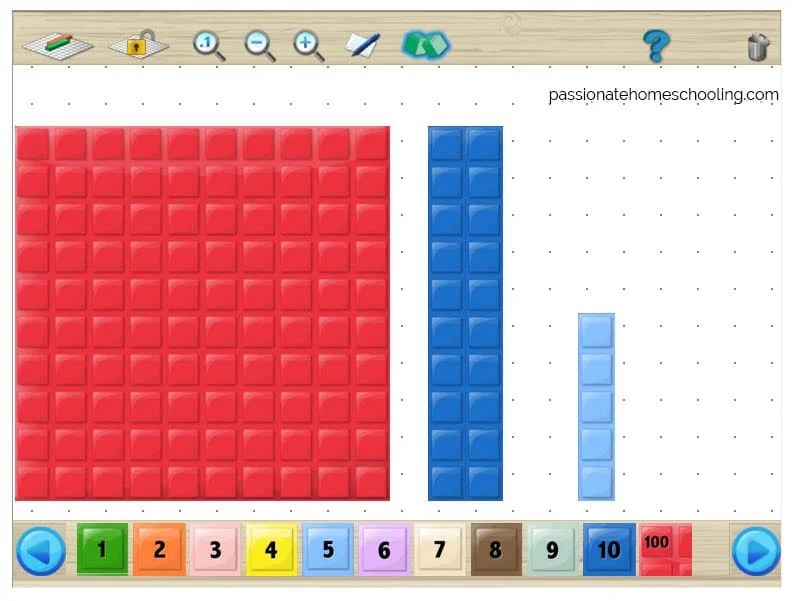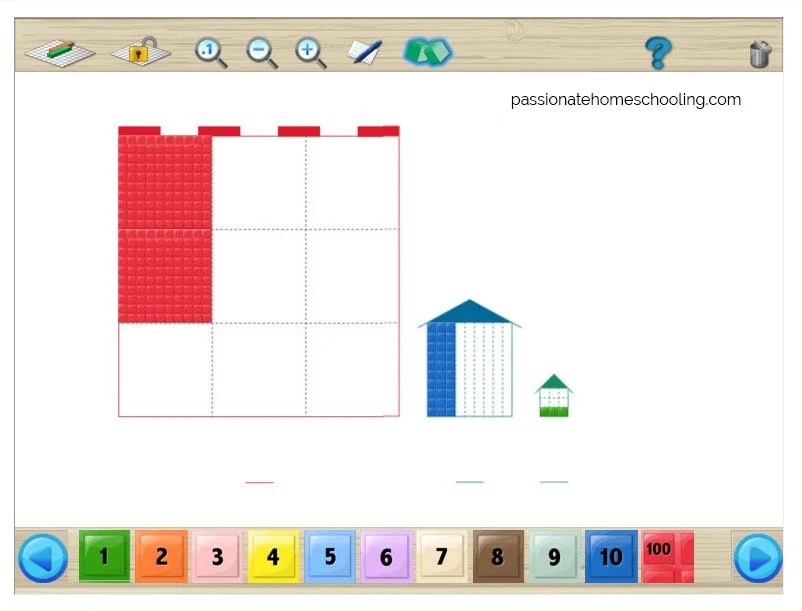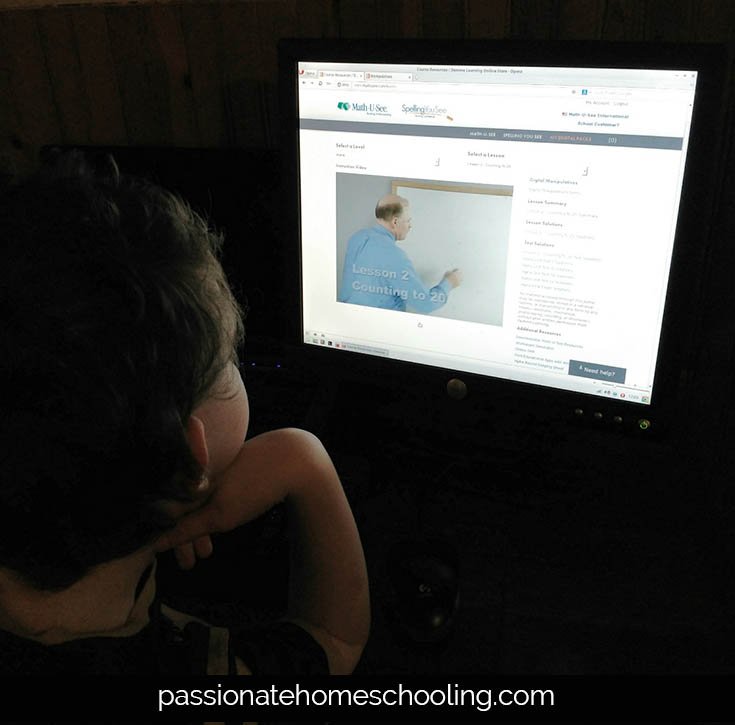Demme Learning’s Math-U-See Digital Packs - Review
Learning math can be a real challenge sometimes and even harder to teach. I do like math, but I'm more of an abstract right-brain puzzle thinker than a memorizer of facts.
When I was a child I did well in math class because I could see patterns and think outside the box to find the answers. So when I started homeschooling I thought that teaching my children math would be easy!
Disclosure: I received a free copy of this product for review, all opinions are 100% my own.
What I didn't realize at that time was that each of my children would have a different learning style and this isn't always easily compatible with my learning style.
As parents and homeschoolers we need to try to find the best ways to teach these difficult subjects to our children in a way that makes sense for both them and ourselves.
So I was really excited for the opportunity to try the Alpha Digital Pack from Demme Learning's Math-U-See.
What Is The Math-U-See Digital Pack?
If you've been homeschooling for a while, you have likely heard about Math-U-See. It's a popular program and for good reason!
Math-U-See is a manipulative-based math curriculum that teaches skills in a set order and teaches to mastery.
It uses a video method of teaching with instructional DVDs that can be used to teach the parent how to teach the math lesson, or watched directly by your child. They have a teacher's guide, test book, student workbook, and great manipulative blocks.
What you may not have heard of are their digital packs! These offer the same video lessons that are found on the DVDs but are in an online streaming format you can view on your computer, tablet, and phone.
When you log into Demme Learning you are taken to your dashboard. Here you click a link "Digital Products" and are taken to a window with a drop-down menu.
You use the menu to select what program level you are going to use and then in the second drop menu select what lesson number you want.
Then the instruction video is displayed on the screen. To the right of the video are all the links you'll need for the math lesson. The digital packs include a lesson summary.
This is a digital PDF version of the chapter of the teachers guide that corresponds to that lesson.
Just under that in the menu is the lesson solutions. This PDF lists all the correct math answers for that lesson in the student workbook. Below are links to the test solutions.
At the bottom of the sidebar are the additional resources, and these are very helpful! There is a worksheet generation, online drill, record keeping sheets, skip counting songbook and mp3 songs, and links to other resources.
One of my favorite things is a digital version of Math-U-See's manipulative blocks! These are accessible from a link in the top of the right menu bar. Clicking this link opens the digital manipulatives in a new tab.
The digital manipulatives cover everything from the math blocks for lower elementary all the way up to fractions and algebra. It can replace all the physical block and overlay sets needed for the Math-U-See program or complement it.
I just love that they thought to include the decimal street house patterns in the digital version! My son just loves this and we have spent a lot of time building numbers with this.
The visual really does help to remind a child you can’t fit more then 9 whole numbers in one place value.
How I Use Math-U-See's Digital Pack
Watching Math U See Alpha digital lesson
I normally do my lesson prep on Sunday evening. So this is when I watch the short math instruction video online.
Then I open the PDF version of the lesson summary and read that. I received a subscription to the Alpha Digital Pack and a student workbook, so at this level, it doesn't take me long to go over the math lesson. The videos range from about 5 to 10 minutes.
On Monday, I sit with my son and watch the video along with him. I like to be there so that I can pause the video if he has questions. It also helps to keep him focused!
The video lessons are taught by Steve Demme who is teaching the lessons to a small group of children. I like the interactions that take place and encourage my son to answer the question out loud when Steve asks a question.
Math U See Alpha digital lesson
After we've watched the video I have him work on 1 worksheet from the student book and we open the manipulatives app if it's needed.
On Tuesday, I sit with him again and we talk about what we learned the day before and practice the concepts using the digital manipulatives again. Then he does another worksheet.
By the 3rd day if he can explain the concept well to me and TEACH it back to me we move on to the next lesson. If he's still struggling to understand the concept then we keep working on that lesson until it becomes easy for him to understand.
If you run out of worksheets in the student workbook before your child is understanding the lesson well, you can print off new worksheets using the online worksheet generator.
What Do I Think Of Math U See?
This isn't the first time that I've used one of Math-U-See's programs. Many years ago when I first started homeschooling our oldest daughter Math-U-See was the program I bought because I had heard so many wonderful reviews about it.
I had requested a free informational DVD from them and just loved the way Steve Demme taught math.
For the first time ever I really understood what a math teacher was teaching! I didn't have to use my own tricks to try and figure out another way to solve the problems.
The way he explained things and the way the blocks were used just made sense to me.
I used the program for 3 years with my daughter and overall we really enjoyed it. Eventually, we hit a roadblock that we just couldn't work around. The way that the lessons are set up just didn't work well for my daughter’s learning style at that point and we stopped using it for some time.
I really do want to say though, that it isn't just Math-U-See it's just the way her mind works. Like myself, she's an abstract thinker but she learns in the same way my husband does.
Most math curriculums I've tried just haven't worked for her style of learning so I have to piece things together.
That said I think it's a wonderful fit for my son! He is a very visual and hands-on learner. I suspected that Math-U-See might be the best program for him to learn math with since I found him trying to use his Lego blocks to solve math problems. (smile) I was right, he's loved using this math program for this past month!
He likes that the videos are short, but still long enough that they work through a few sets of problems for examples. Steve talks in a clear manner and not to fast so he can follow along well.
His favorite part is the math block manipulatives. He loves playing with the manipulative app even when we are not working on a math lesson together.
I love that they are available online so we can take our math lessons around the house, outside or away from home easily. I've found the app works very well on my tablet.
I am planning to buy a set of their physical block manipulatives because I really think that he will enjoy using them. However, the physical sets really are not practical to travel with or even use all around the house. They are easily lost, I don't have many left from the set I bought years ago!
One other advantage of the digital manipulatives is that they make it more affordable for large families. If you have many children using the manipulatives and trying to do math at the same time you really need multiple sets of the blocks.
With the digital versions, each child can use as many blocks at a time as they need. So more swiping your siblings math blocks!
The only two things I would like to see improved is that Math-U-See has a stand-alone manipulative app for the iPad.
This is not included in the digital packs but, I would LOVE to see this made available for the android tablets as well. The other thing is that I found that accessing the digital lessons was a little awkward.
You need to login to your store account than go to the digital products, than select what you want. This is too many steps to expect my young son to do, and there is no way I would want a child logging into my store accounts without me there!
I would really like to see a different login portal so you can go directly to the digital products. This would make the process so much simpler to use.
Neither of these 2 things are deal breakers for me, but they are things I would love to see. I will be continuing to use Math-U-See with my son because it's turned out to be a great fit for his math learning style.